Welcome to the French refresher course orientation!
The goal of the orientation is to prepare you for the course. It shouldn't take longer than 10 minutes.
Step 1: Equipment
Please make sure you have the right hardware and software. To complete this course, you will need:- a fast and reliable Internet connection
- a webcam
- a microphone (external or built-in)
- an updated browser (with the latest version of Flash)
Step 2: Bookmark the Facebook page
Here is the Facebook page. You may use it to communicate with other people who are taking the course at the same time as you.
Step 3: Test your YouTube sound/webcam
We recommend using the YouTube webcam to record your oral assignments and send them to your teacher or tutor for feedback, or to assess your own performance. Alternatively, you can post the YouTube videos to the Facebook page and crowdsource other language learners for feedback.1. Log into YouTube (use your Gmail address to login if you've never used YouTube to record yourself).
2. Click the Upload button (top):
Click Record:

Click Allow:

Click Start recording and Stop recording when you're done.

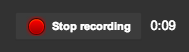
Click Upload to upload your video:

Under Privacy settings, you have 3 choice:

Choose the settings you're the most comfortable with:
Public: Anybody can view the video.
Unlisted: Only the person who has the link may view your video.
Private: Only YOU can see the video. You may download the video from YouTube and email it to somebody (under Video Manager, select Edit > Download MP4)
Make sure to save your changes:





Aucun commentaire:
Enregistrer un commentaire